PyTorch Install - Quick and Easy
text
Getting ready to install PyTorch
Welcome back to this series on neural network programming with PyTorch. In this episode, we are going to cover the needed prerequisites for installing PyTorch. Without further ado, let's get started.
Installing PyTorch with Anaconda and Conda
Getting started with PyTorch is very easy. The recommended best option is to use the Anaconda Python package manager.
With Anaconda, it's easy to get and manage Python, Jupyter Notebook, and other commonly used packages for scientific computing and data science, like PyTorch!
Let's go over the steps:
- Download and install Anaconda (choose the latest Python version).
- Go to PyTorch's site and find the get started locally section.
- Specify the appropriate configuration options for your particular environment.
- Run the presented command in the terminal to install PyTorch.
For the example, suppose we have the following configuration:
| Item | Value |
|---|---|
| PyTorch Build | Stable |
| OS | Windows |
| Package Manager | Conda |
| Language | Python |
| Compute Platform | CUDA 10.2 |
In this case, we have the following command:
conda install pytorch torchvision torchaudio cudatoolkit=10.2 -c pytorch
Notice that we are installing both PyTorch and torchvision. Also, there is no need to install CUDA separately. The needed CUDA software comes installed with PyTorch if a CUDA version
is selected in step (3). All we need to do is select a version of CUDA if we have a supported Nvidia GPU on our system.
conda list torch
# packages in environment at C:\Users\deeplizard\Anaconda3:
#
# Name Version Build Channel
pytorch 1.10.2 py3.6_cuda10.2_cudnn7_0 pytorch
torchvision 0.11.3 py36_cu102 pytorch
torchaudio 0.10.2 py36_cu102 pytorch
Jupyter Notebook and VS Code (optional)
In this series, we'll be using the following software for writing, debugging our code:
- Visual Studio Code - Integrated development environment
- Jupyter Notebook - Interactive environment
Once you have Visual Studio Code installed, you'll also want to install the Python plugin. This is done from inside VS Code, in the plugins section.
We'll be using VS Code primarily for debugging our code. VS code makes debugging our code and inspecting our objects pretty easy. It's also useful for exploring the PyTorch source code. The navigation features for source code are pretty robust.
We won't use VS code until part two of the series, and most of our time will be spent inside Jupyter notebook. We automatically get Jupyter Notebook with the Anaconda installation. Neither of these tools are necessary, but they do make our lives as developers a lot easier.
Verify the PyTorch install
To verify our PyTorch installation is all set and that we are ready to code, we'll do this in a notebook. To organize the various parts of our project, we will create a folder called PyTorch and put everything in this folder.
Steps to verify the install:
-
To use PyTorch we
import torch. -
To check the version, we use
torch.__version__
Now, to verify our GPU capabilities, we use torch.cuda.is_available() and check the cuda version.
> torch.cuda.is_available()
True
> torch.version.cuda
'10.2'
If your torch.cuda.is_available() call returns false, it may be because you don't have a supported Nvidia GPU installed on your system. However, don't worry, a GPU is
not required
to use PyTorch or to follow this series.
We can obtain quite good results in a reasonable amount of time even without having a GPU. If you're interested in checking whether your Nvidia GPU supports CUDA, you can check for it here.
Wrapping up
In the next post, we'll learn more about CUDA, GPUs, and importantly, why we even use GPUs in deep learning in the first place.
Let me know if you are all set, and I'll see you in the next one!
quiz
resources
updates
Committed by on

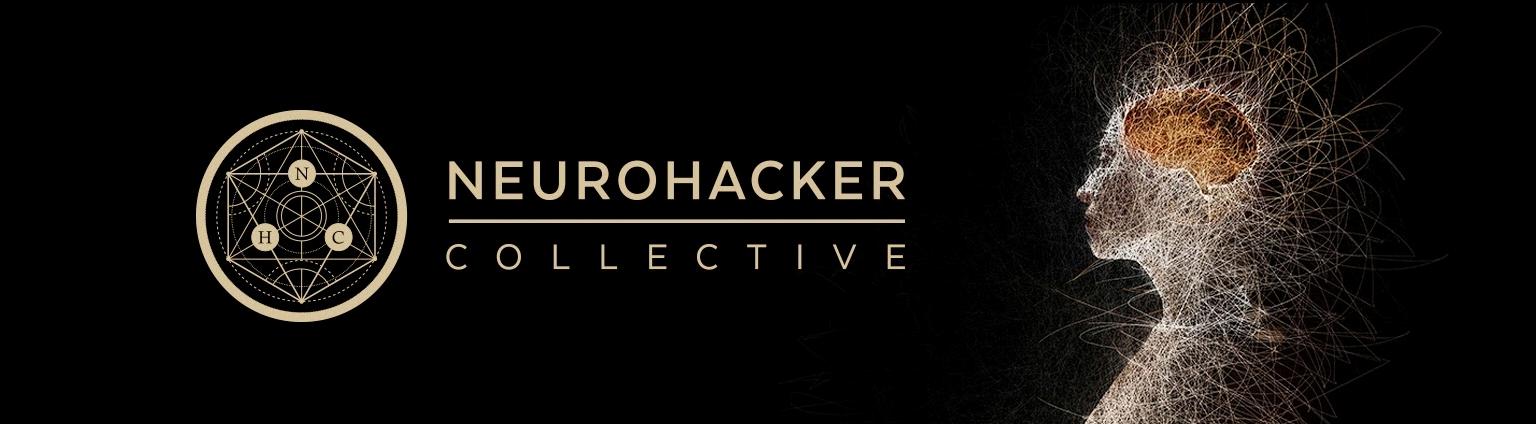
 DEEPLIZARD
Message
DEEPLIZARD
Message